
Updated: 9/28/18
So it looks like it’s inevitable, WordPress is changing its Editor and it’s going to happen whether we like it or not. I say, don’t fix it unless it’s broken. COME ON, it’s not broken, it’s fine the way it is. But people like change. Change is good, Right? Change. Is. Good. RIGHT? Let’s try to remain positive.
The new editor area will be called Gutenberg (no, not named after Steve Guttenberg, very close though, LOL) and you may have already seen the note about this within your dashboard and chose to ignore it. I know I have. But we have to tackle this. Slowly! Or, maybe you went ahead and installed it and know how to use it? Wow, that is awesome!!! But I’m a scardey cat and I am treading slowly on this one. It scares me for whatever reason.
The complete change to Gutenberg will apparently happen when the WordPress 5.0 update is rolled out, then we will have no choice but to use it when you update WordPress. Until then, we can continue to use the default editor with no problems. (UPDATE 9/28/18: From what I have read, the Classic Editor will still be available to use even after Gutenberg has been automatically installed after the 5.0 Update. I will keep you updated)
I am learning Gutenberg right now and writing up a tutorial and guide for everyone first. And it’s coming fast, I think I’m cutting this one very close, so I need to get this done for you. (Note: It’s almost done!)
Here’s what to do right now. Within your dashboard, you will see the notice below. Please click on Install the Classic Editor Button. Once it’s installed, that button will change to Activate the Classic Editor. Click it. And now you can continue to write your posts the way you have been.
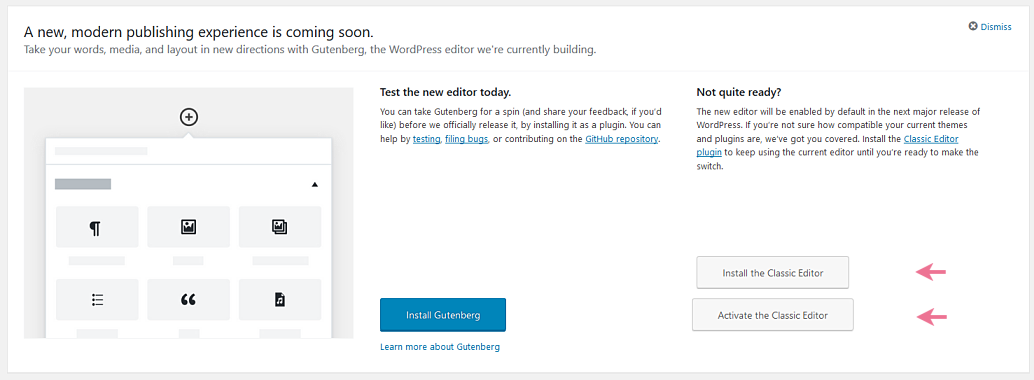
Once I install Gutenberg on my own site, play with it and learn more about it, I will post a tutorial so that when Gutenberg rolls out, you and I will be ready!


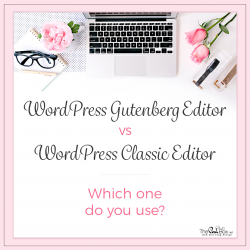 The Gutenberg Editor is Here – And the Classic Editor Can Stay Too!
The Gutenberg Editor is Here – And the Classic Editor Can Stay Too! Important: Do Not Update WordPress
Important: Do Not Update WordPress New “Service” WordPress Design
New “Service” WordPress Design
